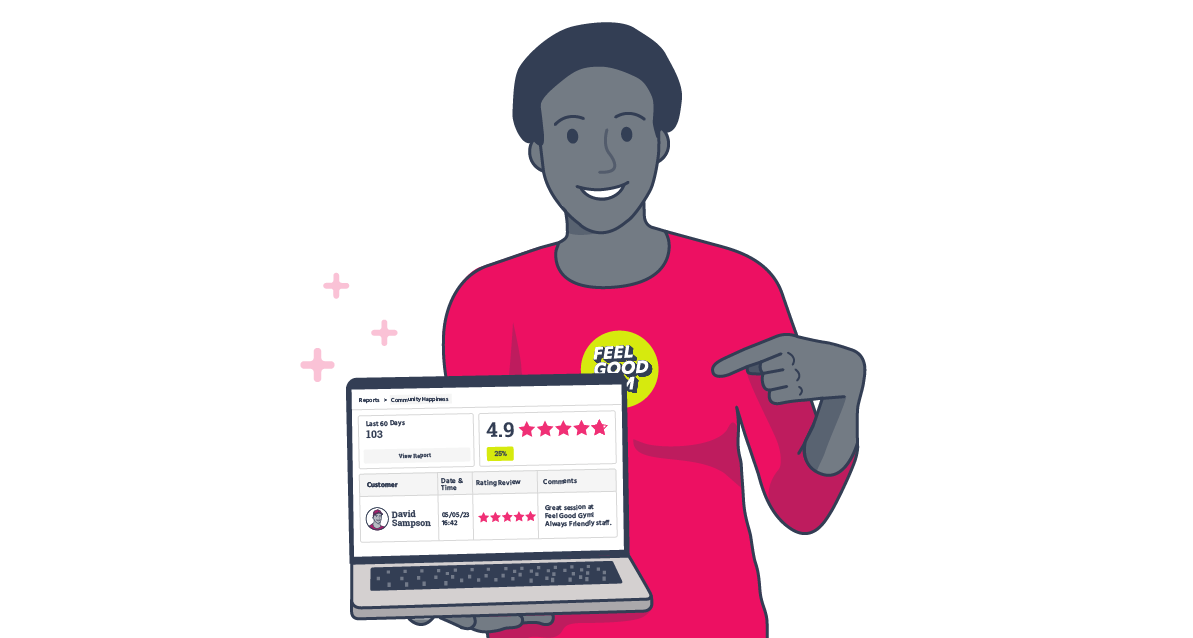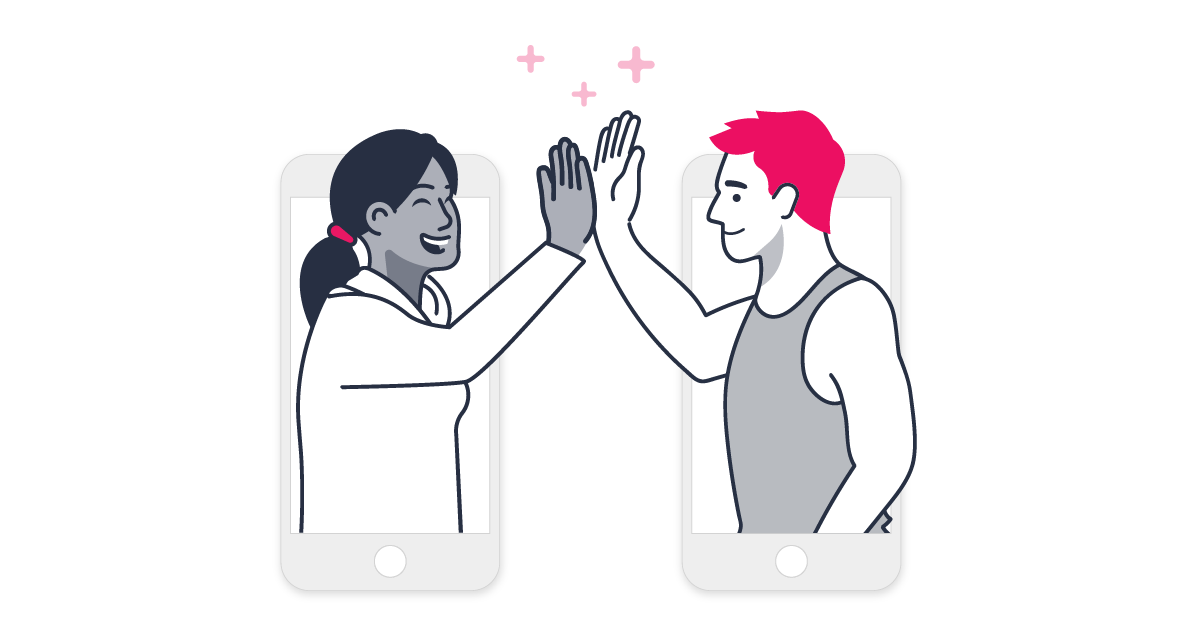Customers repeatedly canceling at the last minute or simply not showing up means empty spots in classes that other members would've loved to attend.
With TeamUp's Penalty System, put an end to late cancellations and no-shows that inconvenience you and other members and cost your fitness business money.
It's a win-win for everyone (minus the repeat offenders).
The benefits of an automated Penalty System for your business
It's not just your fitness business that will benefit from automating the collection of penalty fees, members on the waitlist will also thank you for it. Read on to discover all the ways your fitness business can benefit from this feature.
Less time spent on admin
Automatically charge a member’s default payment method once they’ve met the penalty criteria. This spells the end to processing payments manually, reducing the time you spend on admin so you can concentrate on what really matters.
Straightforward configuration
Mass-add a late cancellation or no-show fee to various membership types at the click of a button. Alternatively, configure a specific penalty system for a particular membership type. The choice is yours.
The penalty criteria that work for you
Do you want to penalize no-shows more heavily than late cancels? No problem! Customize different parameters (number of strikes in a specified number of days) for different actions and even charge members more for simply not showing up.
Flexible, because life happens
We all have days that don't turn out as planned. That's why there's a forgiveness mechanism, so you can choose to cancel a penalty if a customer has a valid reason for not making a particular session.
There's also the option to reset the count of a penalty system, so you could give all your members a fresh start with the new year or revert the count to zero at the end of a promotion.
More responsible customers
Enforcing penalty fees will get members into the habit of canceling on time, because no one wants to find they've been charged for something they didn't attend. This frees up slots for other members, meaning fuller classes and less complaints from those on the waitlist. .png?width=1400&height=1080&name=Penalty%20System%202%20(1).png)
Accurate reporting for business insights
Get a detailed look at penalty statuses, types, and fees that have been issued on the Penalty Systems report, and view processed payments on the Invoices report. Harness this data to deep dive into member behavior and pick out possible trends in non-attendance.
Notifications to keep members accountable
Configure an email notification to inform members when a late cancellation or no-show has been taken into account towards a penalty. It's now over to them to make sure they make it to the next class, or at least cancel in time, if they want to avoid a charge.
How to activate the Penalty System in your TeamUp account
It's easy to start incentivizing your clients to book classes responsibly. Below you'll find a brief outline of the steps you need to follow to start making the most of the Penalty Systems feature. Alternatively, check out our support guide or interactive demo for more detailed instructions.
1. To create a Penalty System to add to a recurring membership, log in to your TeamUp account and go to Pro Tools. Click Penalty Systems. On the next page, click Create a Penalty. You'll now be prompted to assign a name to the Penalty System you are creating, select the actions that will be taken into account (Late Cancel and/or No-Show), and define the specific criteria and fee amount:
On the next page, click Create a Penalty. You'll now be prompted to assign a name to the Penalty System you are creating, select the actions that will be taken into account (Late Cancel and/or No-Show), and define the specific criteria and fee amount: Finally, you'll be asked to select the membership(s) the Penalty System applies to.
Finally, you'll be asked to select the membership(s) the Penalty System applies to.
It's time to keep non-attendance rates in check
By implementing a penalty strike system, not only will you discourage members from booking class slots and then canceling at the last minute or simply not showing up, you'll also avoid the time-consuming task of processing penalty payments manually.
Got any questions before you get started? Check out our FAQs or contact Support to find out more about TeamUp's Penalty System that will help you get a handle on repeat offenders.