Penalty System
Discourage late cancellations and no-shows
Charging customers who repeatedly cancel last minute or simply don't turn up has never been easier. Reduce admin and keep repeat offenders in check with TeamUp's automated Penalty System.
Get started
Manage members with poor attendance records the smart way
Our Penalty System automatically charges members a fee once they've met your late cancellation or no-show criteria.
Fuller classes
Motivate your members to cancel in time. Free up slots for customers on the waitlist.
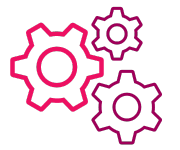
Straightforward setup
Configure different penalty criteria and fees. Apply them to your memberships in just one click.
Less admin
Automatically charge members the penalty fee. Spend less time processing payments manually.
Forgive and forget
Override a fee if a customer had a valid reason for not attending. Reset the penalty count to zero.
Detailed reporting
Track penalty statuses, types, and fees. Use data to gain insights into member behavior and identify trends.
Timely email notifications
Notify members that they're on their way to receiving a sanction. It's over to them to avoid the penalty.
CUSTOMER REVIEW
“ The Penalty System feature is saving me up to 90 minutes a week. Where previously I was checking through all the no-shows/late cancels from the previous week and manually applying charges, I now have this configured to run automatically and have the flexibility to be lenient where necessary! ”
Elliot Turner | The Project Health & Fitness

So simple, yet so powerful
Do you find there are members who consistently drop out last minute, leaving spots that can't be filled?
Late cancels and no-shows shouldn't cost your fitness business time or money! It's time to encourage your customers to get into the habit of canceling if they can't make it.
Get set up in minutes
Enable automated penalty fees in just a few steps in your TeamUp account.
1. Define the number of strikes that comprise a penalty
2. Establish the period the strikes must occur within to count towards a penalty
3. Set the late cancel and/or no-show fee amount
4. Choose when the member's default payment method will be charged
5. Sit back while the automated system collects the penalty fee
CUSTOMER REVIEW
“ I find the new Penalty System feature to be really good. Clients respect the service more and, in turn, get better results themselves. One of the most frustrating things about being a gym owner/coach is the late cancellations and no-shows, and this feature - whilst I don't enjoy having to implement it - does provide peace of mind and protect our sanity.
It's really straightforward and is pretty easy to work. And it can be undone if needs be. ”
Daniel Fox | Shark Tank Training


Unleash your potential with TeamUp
- Software that empowers the world’s best providers of group fitness experiences
- Simply offer a variety of classes and save 8+ hours a week on administrative tasks
- Get set up, including your data migration, quickly and easily with our experts
- Provide a seamless registration experience for your customers



Schedule your free demo
See TeamUp’s powerful suite of tools in action
Frequently asked questions
Here are some common questions and answers about TeamUp's Penalty System feature.
What can I use the Penalty System feature for? 
The Penalty System gives you the tools to charge customers on recurring memberships a fee for repeat late cancellations and/or no-shows. By doing so, you'll encourage them to book classes responsibly and reduce empty spots that could have been filled.
How does the penalty fee system work? 
Clients on recurring memberships are charged a penalty fee when they reach a certain number of late cancellations or no-shows within a specified period of time. It's an automated system that's triggered once a member meets the penalty criteria you've defined.
What actions trigger a penalty? 
When assigning a penalty to a membership, you have a choice of three systems. To trigger a fee, you can take into account the following actions: 1) late cancellations only; 2) no-shows only; or 3) late cancellations and/or no-shows.
How many strikes before a member is charged a penalty fee? 
This feature is fully customizable. You decide the number of strikes needed to trigger a penalty, the window they have to occur in, and how much the member will be fined.
Do I have to process the payment collection manually? 
No! If you've already integrated GoCardless or Stripe on your TeamUp account, you won't need to do anything. The Penalty System automatically charges the client's stored payment method for the associated membership, which means less admin for you.
The only time you would need to manually process a payment is if you change a member's status from "no-show" to "attended" after they've been charged; in this instance, you'd need to issue a manual refund or account credit.
How can I forgive a penalty? 
If you've already integrated an online payment method, you can configure the Penalty System to automatically process the payment between three and seven days after the fee was triggered. To forgive a penalty, you'll need to go into a customer's memberships before this time and skip the payment, just as you'd normally do with any scheduled payment.
How can I keep track of my members' penalty counts? 
Check out the Penalty Systems report, where you'll find a list of all late cancels and no-shows, as well as any resulting penalties and their statuses.
How can I let members know they're going to be charged a penalty fee? 
We recommend you configure Penalty System notifications in your TeamUp account. You can use personalized emails to notify members when a late cancel or no-show counts towards a penalty, and again when the penalty fee has been triggered.
Is the Penalty System feature included in my TeamUp subscription? 
Yes, this is a core feature that's included regardless of the pricing plan you're on. No business owner should have to take the hit for members repeatedly canceling at the last minute or not turning up.
How can I enable and set up automated penalty fees on my TeamUp account? 
To get started, head to Pro Tools on your dashboard and click Penalty Systems.
For a step-by-step guide on creating and assigning a Penalty System to your recurring memberships, you can watch our interactive demo or check out our help guide. It's quick and easy to configure!


