SMS Automations
Stay connected
Enhance your communication and keep everyone in the loop effortlessly with TeamUp's SMS feature. Send instant waitlist updates, registration confirmations, event changes, and reminders directly to your members' phones.
Enable SMS on your account
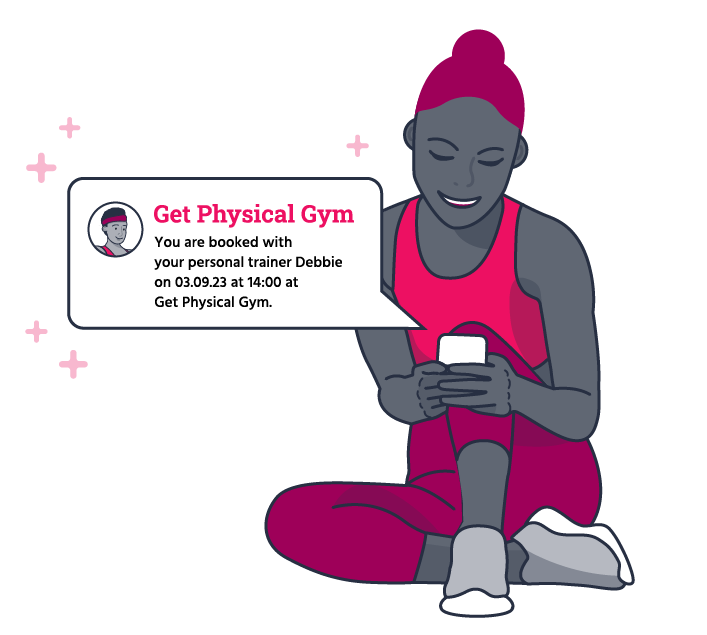
How does it work?
Our SMS feature allows you to send automated messages for a range of scenarios and keep track of sent messages with a comprehensive report.
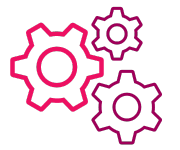
Waitlist changes
Keep your customers informed about waitlist status updates in real time.

Registration confirmations
Send immediate confirmations for class or appointment registrations.
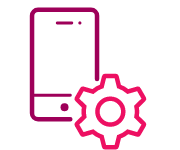
Event changes or cancellations
Notify your members instantly if there are any changes or cancellations in your classes and appointments.
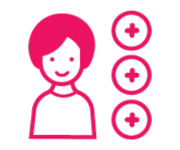
Pre-event reminders
Reduce no-shows by sending friendly reminders before scheduled classes or appointments.

Reporting
Managing your messages is a breeze with the SMS report. This comprehensive report keeps track of all SMS messages sent to your customers within any given timeframe.
Ready to activate SMS Automations?
Click below to access your TeamUp account and enable the feature.
EnableA system that just fits
Having one place to manage your memberships, payment methods, form and waiver collection, and client details will add value to both your and your clients' experience. Clients will love how quickly it is to go from registration to confirmation, and you can enjoy the benefits of a system that works for you in all aspects of your business.
Website sign-up
Clients can sign up and manage their accounts from your site or the member app
Venues and rooms
Allocate specific rooms in a venue to your appointments
Instructor availability
Set and manage instructor availability to schedule appointments
Online register
Mark off attendance or no-shows on any device
Appointment management
Reminders and pre- or post-class notifications for clients and coaches
Plays nicely with others
Host class and appointment booking side by side
Pre-registration
Set client forms or waivers per membership prior to appointment day
Payments
Take payments for appointments on their own or via memberships
Memberships
Include appointments in your membership plans
Simplicity
Keep all your content and classes in one place
Client relationship management
Find your clients' appointments in their profiles
Activity Feed
See when and what your clients are booking
Mobile app
Native App for iOS and Android included
Reports
Track your most popular appointment types and coaches
All core features included
Enjoy all the core TeamUp features, regardless of your price plan
All-in-one
Offer in-person and online appointments
Integrations
All the integrations you need including Zapier and Zoom
Automations
Automate all communications - just turn up and coach
Waiting Lists
Manage popular time slots automatically, messaging via mobile app or email
Marketing
Promote one-on-one sessions directly on social media with discount codes
Customer referral program
Clients refer new clients to your business
Frequently asked questions
Here are some common questions about TeamUp's SMS automation feature.
What can I use the SMS feature for? 
With TeamUp's SMS feature, you can send instant updates for waitlist changes, registration confirmations, class/appointment changes or cancellations, and pre-class/appointment reminders. Keep you members effortlessly informed and engaged.
Is the SMS feature included in my TeamUp subscription? 
The SMS feature is an add-on, and a per SMS message rate applies. You'll be billed on a monthly basis along with your TeamUp subscription. But don't worry, you can enable or disable this feature at any time to suit your needs.
Which countries are supported by the SMS feature? 
TeamUp's SMS feature currently supports the United States, Canada, United Kingdom, Spain, France, Germany, Ireland, and Netherlands.
How can I enable and set up SMS notifications on my TeamUp account? 
For a step-by-step guide on enabling and setting up SMS notifications, click here. It's quick and easy to get started!
How can I track my SMS messages? 
Tracking your automated messages is simple! Just head to the SMS messages report in your TeamUp account, where you'll find a comprehensive list of all SMS messages sent to customers within any timeframe.
Can I use two-way messaging for European countries? 
We do not currently support two-way messaging.
How much does the SMS feature cost? 
A per SMS message rate applies, and you will be billed on a monthly basis with your TeamUp subscription*. You can enable/disable this feature at any time.
*There is a monthly minimum spend of $15/£10/€15. If your monthly spend is less than the required amount, you'll be billed the minimum fee.
| Country | Price per SMS |
| Canada | View pricing |
| Germany | View pricing |
| Spain | View pricing |
| France | View pricing |
| United Kingdom | View pricing |
| Ireland | View pricing |
| Netherlands | View pricing |
| United States | View pricing |
Can I send bulk SMS messages? 
Yes! With our Broadcast SMS notifications, you can send bulk messages straight to your customers' phones. To get started, check out our support guide. Current per SMS message rates apply.

