In-Person Payment processing hardware
Accept contactless payments with a card reader
Say yes to customers paying by credit or debit card and Apple or Google Pay at the front desk of your gym or studio.
Boost customer satisfaction, speed up transactions, and simplify your admin with TeamUp's connected POS system.
Get StartedThree simple steps to accept card payments in person
Your point-of-sale hardware is linked with your online booking software, making for frictionless transactions and a more connected business.
2. Activate your terminal
A card reader connected with your online booking software
Customer friendly
Remove the need for clients to carry cash. Facilitate in-person purchases—and boost your revenue—by offering the most popular and secure payment methods.
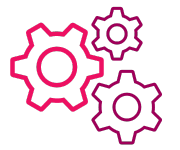
Quick to get set up
Pair the POS terminal with your TeamUp account, assign it to your fitness business location, and start taking card payments at your front desk.
A gold mine of sales data
View all your sales in a single report. Reduce the time spent on admin with automated transaction tracking in your TeamUp account.
A connected terminal for fast and secure in-person payments
Drive business revenue by moving away from 'cash-only' purchases.
A business investment that keeps on giving
CUSTOMER REVIEW
“ We're incredibly excited about the launch of in-person payments from TeamUp. Working with so many gyms, we know that a fluid member experience is paramount and this feature perfectly fits the bill. Secondary sales through apparel, supplements, and drop-ins help drive up your revenue, and the ability to quickly and easily create an order in TeamUp and accept payments via chip and PIN, contactless, or smartphone makes this a frictionless process.”
Danny Redfern | BoxMate

The most convenient payment methods
It's all about making sales transactions as quick and as easy as possible. Accept all major credit and debit cards as well as digital wallet payments and grow your gym or studio's revenue.
Prioritize convenience by moving away from cash-only in-person payments. Let customers tap to pay using their card, smartphone, or wearable device.



POS hardware connected with your TeamUp software
It's not just a card reader. It's our dedicated In-Person Payment solution for gyms that lets you accept card payments without creating any extra admin work for you.
No more having to manually log a sale in your account. The payment processing hardware is linked with your TeamUp account to make in-person transactions frictionless and simplify reporting.
.png?width=1236&height=1236&name=TeamUp_In-Person_Payments%20(1).png)
Lower transaction fees
Make the switch to a credit card machine and enjoy lower processing fees with every transaction. No setup fees or monthly charges—just a transparent, flat-rate, pay-as-you-go model. Experience faster, more secure transactions, all while paying less compared to online purchases and manually entered card payments.
Trusted by 4000+ gyms, studios, and boxes worldwide




“The card payment machine was so simple to set up. It only took a few minutes to connect the terminal to the Wi-Fi network at our gym and then pair it with our TeamUp account. I had thought that it was going to be really convoluted and needed you to be tech-savvy, but I couldn't have been more wrong!”
Klaudia Bobynko
CrossFit Dawn
“Previously, we used an external app to accept in-person card payments at our gym but it was a mess, to say the least. It didn't integrate with our booking software, so we lost a lot of time entering the transactions manually. Having a card reader connected with TeamUp has made all the difference. The transactions appear directly in our reports, giving us all our online and offline sales data at a glance, and not to mention how much more convenient it is for our clients being able to tap to pay using their card or phone.”
Arend Wissing
CrossFit Dawn

Unleash your potential with TeamUp
- Software that empowers the world’s best providers of group fitness experiences
- Simply offer a variety of classes and save 8+ hours a week on administrative tasks
- Get set up, including your data migration, quickly and easily with our experts
- Provide a seamless registration experience for your customers



Schedule your free demo
See TeamUp’s powerful suite of tools in action
Frequently asked questions
Here are the questions we're asked the most about TeamUp's In-Person Payment processing hardware for gyms.
What is a gym POS system? 
A gym POS software and hardware integration facilitates financial management in gyms and fitness studios, enabling merchandise sales, membership processing, and inventory tracking. It supports various in-person payment methods for seamless financial transactions and simplifies administrative tasks.
How does a gym POS system simplify bookkeeping and accounting? 
The gym POS system simplifies bookkeeping and accounting by automating the tracking and management of all payment transactions, including sales, memberships, and refunds. It also provides detailed financial reports. The automated integration between your TeamUp software and the payment processing hardware streamlines financial management and reduces manual data entry. From your TeamUp account, you can also export your transaction data in formats compatible with accounting software like Quickbooks.
Which countries support TeamUp's POS system? 
The Stripe Terminal is currently available in the United States, Canada, United Kingdom, Ireland, Australia, New Zealand, Singapore, France, Germany, Spain, Netherlands, Belgium, Austria, Denmark, Sweden, Norway, Switzerland, Italy, Luxembourg, Portugal, Finland, Czech Republic, and Malaysia.
Is the In-Person Payment feature included in my TeamUp subscription? 
There is a one-time purchase cost for the card reader machine, in addition to Stripe's per transaction fee. Consult the RRP of the hardware and the payment processing fees here.
Apart from purchasing the terminal from Stripe, are there any other costs involved? 
To process a payment using your card reader, Stripe charges a per transaction fee. More details can be found on this page.
Are all card reader machines compatible with the In-Person Payment feature? 
To take advantage of TeamUp's connected POS system, you can use either of the following portable card reader machines for countertop and handheld use: the Stripe Reader S700 or the BBPOS WisePOS E.
I already have a credit card machine. Can I connect it to TeamUp? 
TeamUp's POS system is currently only compatible with the following two Stripe terminals: the Stripe Reader S700 or the BBPOS WisePOS E.
Where do I purchase the card payment machine? 
Both the Stripe Reader S700 and the BBPOS WisePOS E terminal can be purchased directly from Stripe. Click here to place your order (you'll need to sign in to Stripe or create an account if you don't already have one). If you need a helping hand, check out this support guide.
Will I be able to accept card and digital wallet payments? 
Yes! The terminal supports all major credit and debit cards, including Visa, Mastercard, and American Express. Customers with Apply Pay, Google Pay, or Samsung Pay can also tap to pay using their smartphone or wearable.
How do I set up the card reader and pair it with my TeamUp account? 
Follow our step-by-step guide to activate your POS hardware and connect it to your TeamUp account. You can also check out our interactive demo.
To get started, you'll need a Wi-Fi connection at the location where you'll be using the terminal.
How do I take a payment using my Stripe terminal? 
There are three ways to take a payment with your POS terminal: 1) swipe the card's magnetic strip; 2) use the chip-and-PIN method; or 3) have the customer tap their contactless card, smartphone, or wearable device on the reader.
This guide walks you through how to take payments from your customers using your Stripe Terminal. You can also follow the steps in our interactive demo.
I have more than one business location. Can I move the card reader between facilities? 
When you set up your In-Person Payment processing hardware, you'll need to assign it to one business location, meaning that it can only be used at that specific address. The good news is that there's no limit to the number of credit card terminals you can link to your account, giving you the option to use a reader at each of your facilities.
How easy is it to switch from other online booking software with POS systems for gyms to TeamUp? 
Switching from another gym POS software and hardware system to TeamUp is typically straightforward. TeamUp offers support to facilitate this transition smoothly, assisting at no extra cost to help maintain business continuity and customer satisfaction. Contact us today for more information about making the switch.


