Introducing On Demand with TeamUp! It's no surprise that, after such an amazing response to online classes, customers can't wait to add an on-demand content library to the services they already love at your business.
With this feature, you can host all of your pre-recorded videos and class recordings directly in your TeamUp customer site and give your members quick and easy access to your content anytime, from anywhere.
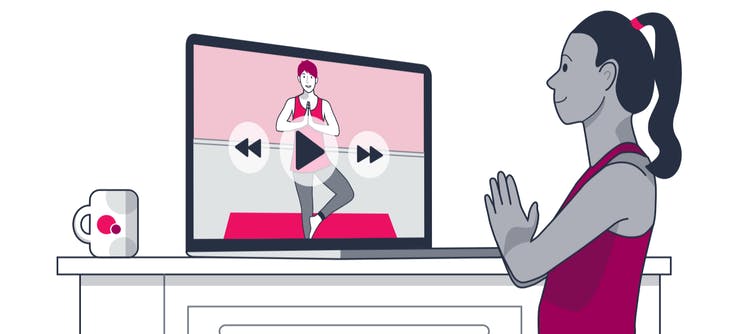
Why launch an On Demand content library?
On Demand isn't a substitute for your live in-person or online classes. It's a complement to the services you already offer your members and a way for you to provide them with additional resources outside of class. Your members can watch your content at their convenience and always have a solution for the occasions when they can't make it to a class.
While it's completely up to you to decide if on-demand is right for your business, what we can say is that our customers who have begun selling on-demand content have seen an increase in their revenue and have been able to retain even more members thanks to offering an additional way for their customers to access their services.
Running live classes and on-demand content side by side
The combination of live classes and on-demand content provides businesses with a well-rounded product that will reduce any members' needs to go looking elsewhere for additional content. Membership prices can be hefty, especially if a customer is paying for more than one membership to other gyms or studios. By launching your On Demand video library you can encourage your clients to subscribe to your content and eliminate their need for multiple memberships to other service providers.
How to manage on-demand content
Before getting started launching your library there are a few things to familiarise yourself with:
- TeamUp supports any video hosting platform that utilizes oEmbed, and can list videos from any source beyond that with some restricted display options. There are several platforms that allow hosting private or unlisted videos to give you control over who can or cannot access your content. We recommend using Vimeo (TeamUp customers will receive a 10% discount when signing up for a Vimeo, pro, business, or premium plan) but you can also use Youtube, Dailymotion, or share class recordings directly from Zoom. You can check out our support guide for additional hosting options.
- On-demand content can only be accessed through prepaid and recurring membership plans. In order for your customers to access your content, they'll need to currently have or purchase one of your memberships. You can tailor your on-demand content to be viewed by all or specific memberships when adding new content. If your customers don't currently have a membership and want access to your On Demand library, now is a great time to encourage them to purchase one.
- Your TeamUp On Demand library lives within your TeamUp customer site and can be accessed from the TeamUp Member App. Just as your customers are able to access your class schedule through your TeamUp customer site, they'll now be able to access the content library right alongside your class schedule. The incredible customer experience you already offered will now exceed all of your customers' expectations and more. Your customers will also be able to access your library from their member app. More on that below.
Are you ready to launch your On Demand library? Let's go!
Setting up your library
Your TeamUp On Demand library lives with the rest of your tools and features in your TeamUp dashboard.
Clicking On Demand on the sidebar will direct you to your content library within your dashboard. Here, you can view all your published content, view filters, view the on-demand report, search for content, and add new content and collections. The content stored in your library will be organized within the collections you create.

To begin creating new content, click New Content on the right. You'll be asked to upload your video (currently the only supported on-demand content) and the thumbnail for the image you'd like to display in your library; enter the URL where your on-demand content is hosted, the name, and description; and assign your video to a collection.
Helpful tip! Using the same format for all your descriptions is both a huge time saver and makes it easy for your customers to digest.
Under Categorization, select the instructor featured in the video and create any new relevant filters or add existing ones.
After you hit Create, your content will appear in your library in your TeamUp dashboard organized by collection. You can use the filters and search bar to search by name or instructor, for example. There's also the option to drag and drop to order your collections as you want them to appear.
To view the content in a collection, hit the three buttons to the right of the listing. A menu will appear for you to view content, add content to the collection, edit the collection, or delete it. Once inside a collection, you can add new content or edit the collection, including changing the order of the videos.

What your customers see and how to watch
At the top of your library page in your dashboard, you can select to view how your library looks on your customer site, letting you check your content is properly displayed.
When your clients arrive at your TeamUp customer site, they'll find On Demand next to the Schedule tab. They'll see all the video content in your library organized by your collections.
If the content is already included in their membership, they'll be able to click the collection and begin viewing. If they don't have access, the collection will show that purchase is required.

When the collection is included in the membership
Once inside a collection, your customers will be able to see all the content you offer or use the filters to find specific content using the filters you've created.

When they click on a video, they'll be able to watch it directly from your TeamUp site.
When purchase is required
If your customer doesn't have the membership the collection requires, they'll still be able to enter the collection and view the content listed. If they'd like to watch the video, they can purchase the membership(s) required directly from the individual listing.

Mark videos as favourites
Your clients can also mark their videos as favorites by clicking the heart icon. They can then access all the content they love from the "My Favorites" tab on the All Collections page.

Collections
Collections are how your content is organized and how you provide access to your members. An example of collections could be to have different difficulty levels, for example, beginners, intermediate, and advanced.
You have the option to create a collection from within On Demand Content Library or the New Content page. To create a new collection from the On Demand Content Library, select New Collection +.
You'll be directed to the page to fill out the collection name, description, and which prepaid and recurring membership have access to this collection. You can select one, multiple, or all, but at least one must be selected.
After creating the collection, you'll be prompted to create and add content. At this time, each piece of content you create can only be added to one collection, so if you have a video that you'd like to add to multiple collections, you'll need to re-add it each time you create a new collection. You can create as many collections as you'd like.
Editing or deleting a collection
You can edit or delete your collections at any time. As mentioned previously, you can edit or delete a collection by hitting the three menu dots on the right side where a drop-down list of options will appear.

If you ever want to delete a collection, you won't have to delete the content first. You can simply choose to add the content to another collection before deleting the selected collection.
Filters
You can add any number of filters, either directly on the New Content page or in the Filters tab.
To create a filter within the New Content page, you'll need to add the name of the filter and the tag. For example, you could have multiple duration tags: 10 minutes, 20 minutes, 30 minutes, and so on.
Having these filters and tags already created in your Filters tab makes it easy for you to quickly select filters to add to your new content.
To create a new filter in the Filters tab, select New Filter + and add as many filters and tags as you'd like. You can edit or change these at any time.
Once you've created the filters, they'll appear in the Filters tab. You can rearrange the order of the tags so that, for example, the duration goes from the shortest to the longest session and the instructors appear in alphabetical order.

How your customers can use filters
On the customer side, your members can use the filters to find specific pieces of content within a collection. If you have filters for level or duration, for example, they can customize their search to find the videos they want to watch faster and easier.

Easy search
Search for any video within your collections using the easy search tool. Manage videos directly from the search results.

Ordering your collections and content
Order and organize your on-demand content and collections however you'd like. In alphabetical order, by class type, date, length, instructor… you name it. Grabbing the left side of each collection you can drag and drop to whichever position or order you choose.

You can order individual pieces of content within a collection in the same way.
Once you drag and drop and have the order you prefer, the changes will automatically appear on your customer site.
TeamUp Member App
Your On Demand Library can also be accessed via the TeamUp Member App. When your customer clicks on the On Demand button in the app, they'll be redirected to your customer site in a browser on their tablet or mobile device.

It's that simple! Easy for you and your clients to watch from their laptops or mobile devices, at home or on the go.
Reporting
Not only will you be able to offer your customers your on-demand content, but you'll also be able to track and monitor your content's views with the On Demand Content Views report.

Filter by customer or piece of content, and group the results by customer, content, year, or month. See what your customers are watching and better understand what they are looking for and enjoying in your library.
Start creating your On Demand Library
To begin sharing videos to your On Demand content library sign in to your TeamUp dashboard. If you are not currently a TeamUp customer and would like to run classes and on-demand content side by side, sign up for a free trial to begin exploring our features.
To learn more about TeamUp's newest features and updates, check out our what's new section.









