
How can I use TeamUp’s reports to help me grow my fitness business?
Understand your business from all sides. Make your customers feel at home.

Convert
Track sign-ups, new customers, first visits. Automate key touchpoints to help you sign up new clients.

Onboarding
Review new member referrals, purchases, renewals. Evaluate your marketing and onboarding strategies.

Maintain
Re-run reports regularly to track the most popular class times, your most frequent customers, updated emergency contact details, and everything else about your business.

Retain
Tag customers who are slipping away and automatically protect against churn, monitor drop in attendances, reduce no shows/late cancels, membership cancellations.

Growth tracking
Understand revenue changes. Predict membership increases and decreases. Track and understand trends in signups and conversion to trial and memberships.
TeamUp has made managing our members simple and time-efficient. Running a busy CrossFit box means that time is at a premium, so having easy-to-access reports and simple-to-use features allows me to focus on coaching and the day-to-day running of the box.

Be the expert on your business.

Detail like you’ve never seen before
Access your key reports to find out who attended the most classes - and who no-showed the most this year. Filter and group by how people pay - or what membership they have. Dive as deep as you need.
It makes the whole process so easy for me and my clients. It’s great to have class bookings & revenue displayed in such a clear way.
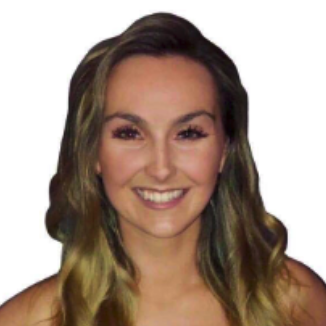 Lucy Cronin 365 Motivate
Lucy Cronin 365 Motivate
Your business at a glance
Focus your energy on priorities. Cut down wasted time and get to the important stuff first. Streamline your workflow. This dashboard will give you everything you need to know about your business.


Keep track of all the little things
With customer details in one place, you can see their contact information, waivers, membership, when they registered, and any injury information or notes. Live updated reports show changes to key data points.
Link with automations
TeamUp has helpful automations built-in. Is a client slipping away? Message them automatically. Is someone's pack running low? Never forget to remind someone to renew.
TeamUp also integrates with Zapier to let you automate almost anything you can imagine.


Keep on top of trends
Spot potential problems before they become an issue. Deep dive into member behaviour and performance. Keep classes full and engaged.
Reports open up possibilities
Make decisions with confidence. When you know what works and what doesn’t, your business thrives.
Best attendees
See which customers have the best attendance record
Most no-shows
And which need a reminder to make it to class
Late cancels
Keep an eye on customers who cancel last-minute
All no-shows
Break down everyone who didn’t show for class
Booking method
Understand where your bookings are coming from
Popular classes
See which are your most popular classes and class times
Grouping
Group every element on your reports to analyze the way you want
Instructor performance
Monitor which instructors are your best performers
Venue performance
Track your venues individually and together
New memberships
Find out who signed up and purchased a membership
Expiring memberships
Review which memberships are due to expire
Customer referrals
Reward customers for referring new members
Marketing
Track which promotions and discount codes performed best
Store sales
Figure out which items are your bestsellers
Export
Export any report, any view, any group with a click
Report dashboard
See all reports laid out on a dashboard and access your favorites
Any date range
Generate reports over any date period you need
Instructors
Reporting on instructor hours and classes they teach

Unleash your potential with TeamUp
- Software that empowers the world’s best providers of group fitness experiences
- Simply offer a variety of classes and save 8+ hours a week on administrative tasks
- Get set up, including your data migration, quickly and easily with our experts
- Provide a seamless registration experience for your customers



Schedule your free demo
See TeamUp’s powerful suite of tools in action
Frequently asked questions
Not sure if TeamUp is right for you? Here are some common questions about reporting.
I love the reports in my current software, does TeamUp have them? 
We recommend checking out a free trial to make sure, but TeamUp does have some of the most comprehensive and user-friendly reporting you'll find in any system. If you've got something specific in mind, schedule a call with our team and we'll chat it through with you.
Can I customize the reports to answer specific questions that I have? 
Yes, you can filter or group any fields on the reports. If you're data hungry, you can export any part of the data to play with.
I want to see my revenue for last month and who attended class, is that possible? 
Revenue and attendance reports are broken down into a simple format and you can always go back and evaluate historical data — it's all there for you at any time.
I find reporting very complicated, can you help me understand what I need to look for? 
From the moment you sign up for a free trial you have unlimited access to our personal and friendly support team who are there to help you succeed. If you're not sure where to start, you can do a guided walkthrough with one of the customer team. Once you master reporting, you will find the advanced features available for the future when you're ready.

