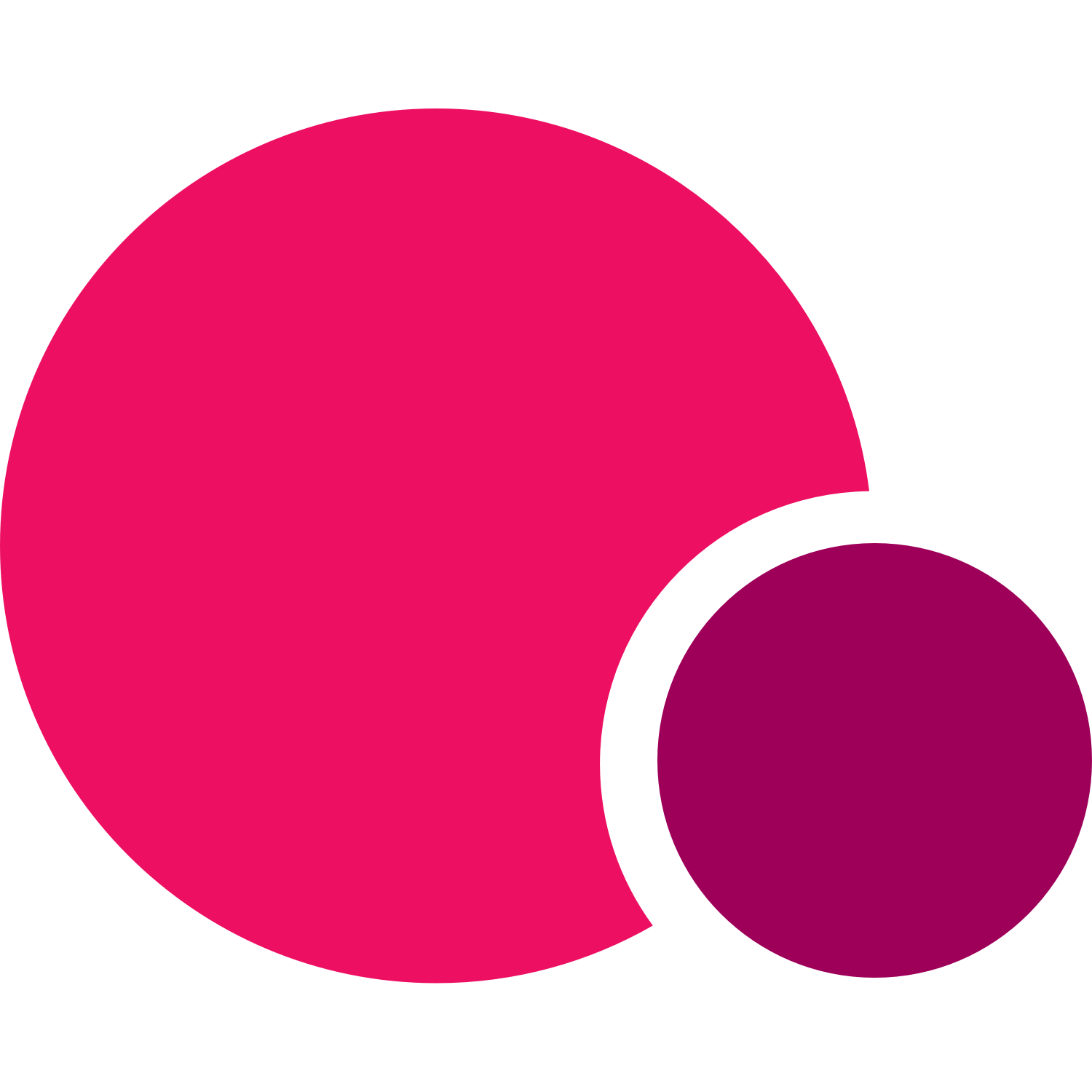Some fitness businesses are choosing to move their classes online temporarily. If you're thinking of making the transition, here are some answers on how to lead your community with a confident and relaxed tone.

Is running online classes relevant to my members?
This question is answered by another question: why do your members buy fitness from you? Is it for fitness, or is it because of your classroom atmosphere? Is it for discipline, or is it because you have really great fitness equipment?
If you ask your members what they want out of their relationship with you, you might be surprised to find that much of what they list (camaraderie, coaching, guidance, social connection), they can get in an online setting. It won't be the same, but it can be a substitute at this time.
How do online classes fit with my business that is normally a physical location?
Here are some things to consider about why you are doing online classes and what value your clients get from them.
The accountability of live classes
The value isn't in the video, but in the accountability you offer. Pre-recorded videos won't work nearly as well and therefore it's not the same value. There are lots of workout videos online for free. What you offer is so much more than that.
Community is everything to some customers
The social aspect of classes is really important to a lot of group class goers. So, make it fun! According to our research, the social aspect of class is often more important than the workout.
Keep connected with your crew
Sometimes online classes are just about keeping your relationships going. Your clients will know you are there for them. If you can't replace the performance of a workout in your gym or studio, you can still keep your clients' personal momentum and mental health going.
I don't really enjoy delivering online classes, should I even bother?
If you're delivering online classes for a period to replace your normal sessions, then you might find yourself missing the rapport and ease of training in person. Your clients probably feel the same, but don't worry, but they also really value being able to keep their training going. In fact, it might well be the highlight of their day.
You could view your online classes as paying it forward for your customers and your business. You are keeping your community going and making it easy to start up in person again in the future.
How do I get started with an online class computer set up?
You can learn more about how to integrate TeamUp's booking system with Zoom (we've made it so it's as easy as possible over at Taking your fitness classes online.
How to check if I have insurance for online training?
The first and only place you should be asking this question is with your insurance company. Most fitness-focused insurance policies are allowing online classes to be covered under standard cover as long as you can see the client while you are training them.
How can I share files or materials with members?
The easiest method to share documents with your members is via email. You can set automatic class-based notifications in TeamUp if you want everyone to get the same files after a certain session. You can also share a link on your online call if you are using a platform like Zoom.
How can I ensure safety while clients are working out at home?
When you start your first few classes, ensure that the workouts or sessions you are offering are appropriate for your customers' environments. After they check their rooms for hazards, you can cue your members to remember your basic safety guidance: keep your core engaged, don't lean the wrong way - whatever your rules are for an injury-free workout. Even if they are regulars, this will come in handy. A different setting might make them forget their usual cues.
How can I maintain client privacy on online group workouts?
If anyone has concerns about their privacy during video calls, then try to talk them through. For many, the social aspects far outweigh any concerns. And, if your members are regulars, they are likely comfortable talking about injuries they may have. But, make sure you provide a time to speak privately to members if they need to ask for specific, private advice. After a call or via email is a good time for this.
To make sure no one attends your class who shouldn't be there: do not share the link to the video feed outside your inner circle. Do not share on public channels. For ultimate protection, use TeamUp's online venue feature which generates unique links for clients and ensures that online the right people get onto class - even preventing existing clients who haven't paid who shouldn't be there.
How exactly do online classes work with TeamUp?
TeamUp has a Zoom integration to make running online classes as smooth as possible. And, if you're newly moving online and wish to discount memberships, there is now a feature to bulk discount all memberships at once.
Do I have to have a paid Zoom account to use the integration?
All Zoom accounts work with the integration, including the free version. The main limitation that affects you is a 40 minute class time on the free plan. We recommend the pro account for that reason.
Is there an extra charge to use the integration?
No, as with all TeamUp's features, it's all included with your account.
How do my customers access the class?
When a customer signs up for one of your classes, they will receive an email with their unique link. The integration generates personal links for each customer for each class to maintain security and prevent link sharing.
If they don't receive a link, they can open the TeamUp app or their account on your website and start the class directly from there. Additionally, you can set up a pre-class reminder if you want to send the link again.
Where do they head at the start of class?
Your customers will have a link that opens Zoom on their device. Zoom will prompt them to enter the call. They can access that link from the confirmation email they received, their account on the mobile app or your website, or via any pre-class reminders you have set. It's all as intuitive as possible.
How do I (business user) access the meeting?
Navigate to the calendar in your TeamUp dashboard and click on the session you want to teach. Then use the "start Zoom meeting" button at the time of the class.
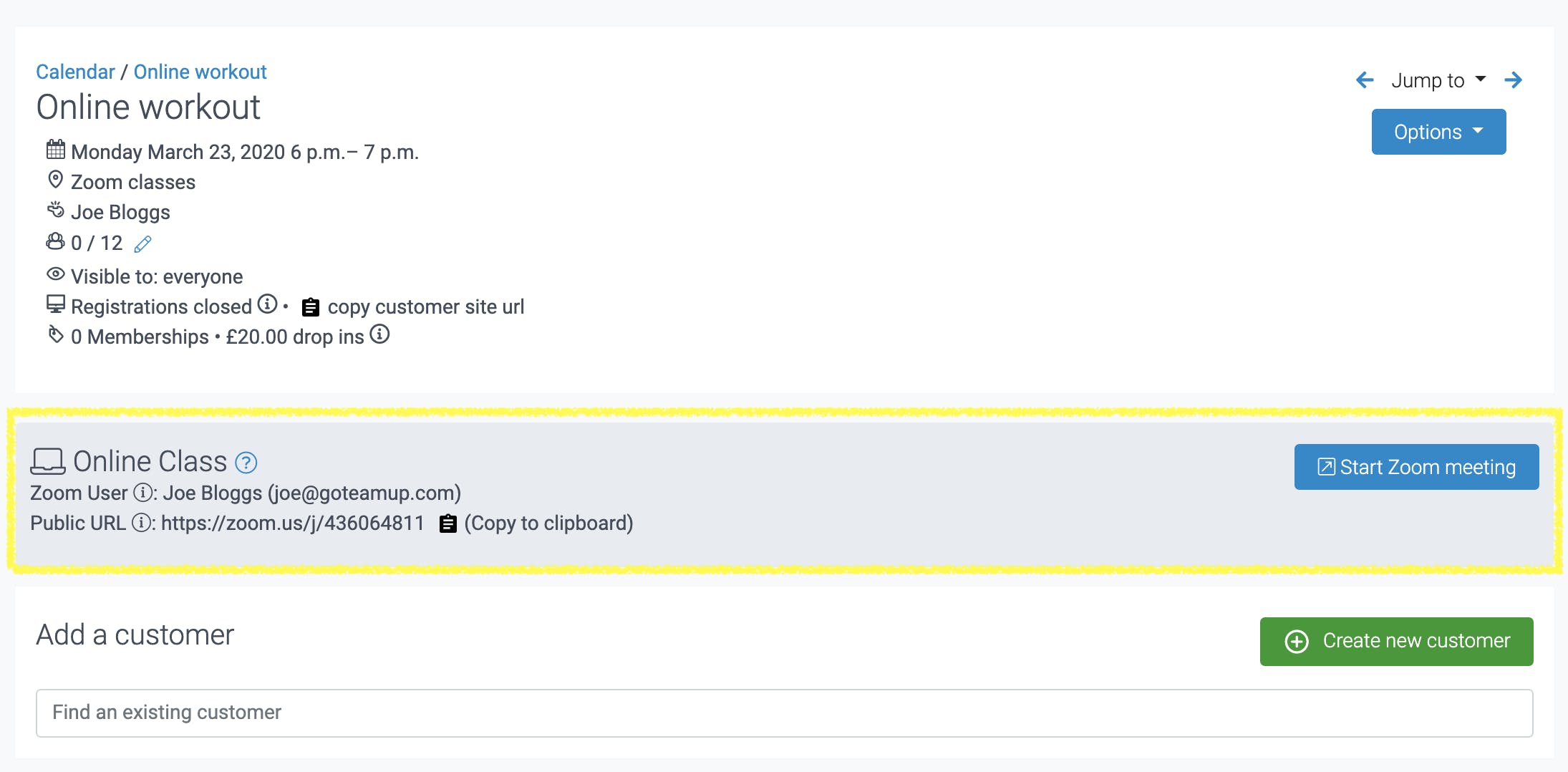
To read a more detailed description of how the Zoom integration works in TeamUp see this support article.
Do I need to go into Zoom to run my classes and manage my meetings?
You don't need to login to Zoom for anything once you are integrated, it's all managed automatically via TeamUp.
Do I still need to create a meeting in Zoom?
TeamUp creates the meeting automatically for you. You do not need to login into Zoom for anything once the integration is up and running.
How do I allow customers to join before me? How do I change my join settings?
Some clients love being able to socialise before class. We talk about the benefits of that in this article.
How do make sure everyone can see me on the Zoom call?
Zoom's default setting is to move the video to whoever is making the loudest noise. You can override this by hovering over your image at the top of the meeting and selecting "pin video."
Can my customers join without having to download the Zoom app?�
If you set the "Join from your browser" option in Zoom, your customers don't have to download anything. If they have Zoom already it will open up in their account.
How do I handle multiple users in Zoom?
TeamUp's Zoom integration handles multiple users in Zoom by allowing you to set a 'venue' per user. Then you can simply assign a venue to each class so your clients get the right user or instructor.
If you're nervous about moving online, accept that there will be teething issues. Know that your students will be grateful, and will remember how much effort you took to keep them fit and healthy at a time when it isn't easy to do so. And, remember that just because you're teaching online doesn't mean you have to reduce your rates. The thing your students are paying for is you.
Don't miss our other articles on getting the best possible production quality or how to run great classes with TeamUp and Zoom. You can also read more about why we added features for online classes.